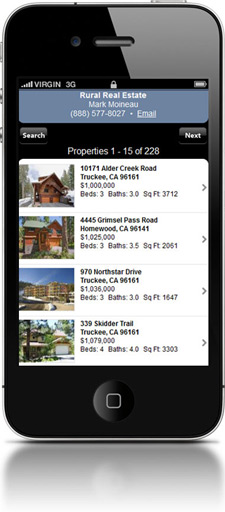 IDXCentral.com has released a mobile IDX Solution for all subscribers at no additional charge. Offer your website visitors a mobile version of your IDX Solution so they can search and view listings on the go.
IDXCentral.com has released a mobile IDX Solution for all subscribers at no additional charge. Offer your website visitors a mobile version of your IDX Solution so they can search and view listings on the go.
Visitors can search for listings via basic criteria (area, bed, bath and price) or specifically by MLS number, street number or street name. Your contact information will be displayed prominently at the top of every page with your phone number and email address so they can easily contact you directly with questions.
Result pages will display home address, price, bed, bath and square feet. The profile pages will include the property description, more photos, location of the property on Google Maps and more basic information.
Get your link by logging into your IDXCentral Account Manager and going to Account Setup > IDX Solution Links.
Need suggestions / help integrating this new link on your website?
View our post offering free graphics and some suggestions on How to Integrate Your Mobile IDX Solution.


Last time I looked, you could not do a detailed search even with at least zip code?
@mike – For the MLS you serve, Metrolist, we chose City to be the primary “area” filter. The mobile version of the IDX Solution was to allow visitors a quick easy way to search using “basic” criteria. We didn’t want to overwhelm users on a mobile device. There is also the ability to search by MLS Number, Street Name and Street Number in case the user wants to quickly find a specific property.