We just had to share this information since every loves FREE stuff. Haven’t you at some point or another wanted to broaden your font choices and get creative? Google’s collection of free fonts is immense and filled with beautiful typefaces. Designed specifically for the web, they are more readable and unique than standard fonts.
All of Google’s web fonts have an Open Font License, meaning there are no restrictions or licensing issues for both private and business users. In fact, Google encourages you to share your favorite fonts with others, customize them, and use them in print, on your home computer, and on your website.
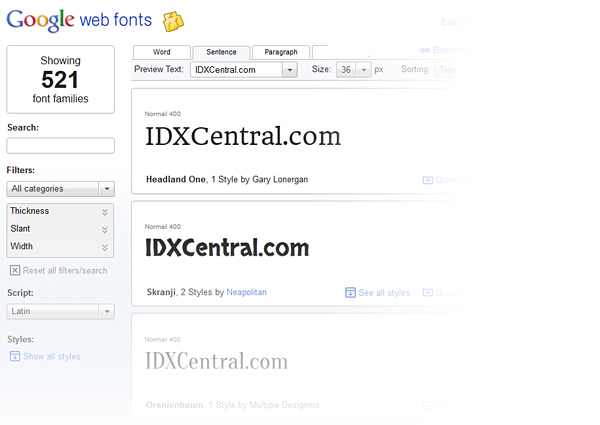
Google makes it simple to add new fonts to your website. Just follow these easy steps:
1. Go to www.google.com/webfonts.
2. Browse fonts or conduct a search for a specific font.
3. Play with the Filters and Script on the left hand side of the screen.
4. Choose your favorite fonts (as many as you want) by clicking “Add to Collection.”
5. Embed your chosen fonts on your website by copying and pasting the font codes in the of your HTML document.
You can also use these fonts on your local computer to maintain the same look and feel in all of your Real Estate publications (i.e., brochures, business cards, pamphlets, flyers, etc.). They work in any computer program, including Microsoft Office and Adobe Photoshop. All you have to do is download and install the fonts onto your computer.
There are two different ways to download Google Fonts onto your computer.
Copy the Complete Collection of Google Fonts
1. Go to https://code.google.com/p/googlefontdirectory/.
2. Scroll down to find the instructions for either Windows or Mac OS X users.
3. Keep your fonts updated in the future by reading the additional instructions.
*Please note that the file is over 700 MB and will probably take a while to download.
Copy Selected Google Fonts
1. Go to http://www.google.com/webfonts#.
2. Browse the whole collection or conduct a search for a specific font.
3. Play with the Filters and Script on the left hand side of the screen.
4. Choose your favorite fonts (as many as you want) by clicking “Add to Collection.”
5. When you are done, click the link at the top of the page titled Download your Collection.
6. You will be given a Zip file containing your fonts in TTF format. You can unzip the files and “drag and drop” them into the Fonts folder on your computer. They will be available in any application on your computer.
*Please note that if you send files to other people, they may not have the same fonts installed on their computers. When this happens the receiver’s computer will use a default font which changes how the document will appear. To prevent this from happening, make sure to send the file as a PDF, embed the fonts into the document, or attach a copy of the fonts with the file.
Check out the free Google Fonts and you will discover that they are easy to use. The best part is how gorgeous, professional and unique your real estate website design and accompanying publications will become when you implement a few web-friendly fonts. Start right now, by browsing through the collection and finding your favorites. If you are anything like us, you will find this a little addicting and fun, too!
Leave us a comment and let us know what you think or if you have any questions.

