You can login to your IDXCentral Account Manager by visiting any IDX page (such as Search Properties) on your website and clicking the “IDX Admin” link located toward the bottom of that page.
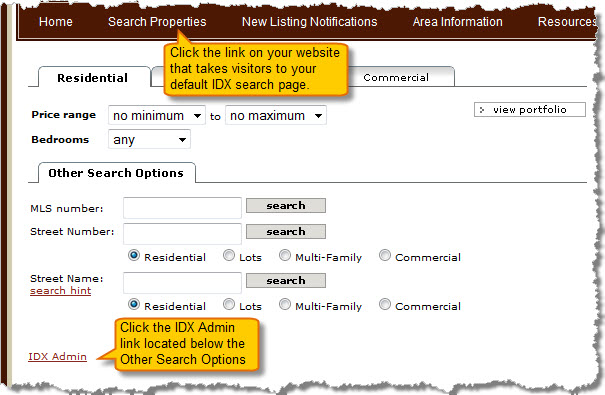
If you have misplaced or forgotten your IDXCentral Account Manager username and password, you can request it by clicking on the “forgot password” link found on your Login page. See screenshot below. If you still need assistance please Contact Us and we will resend that information via email.
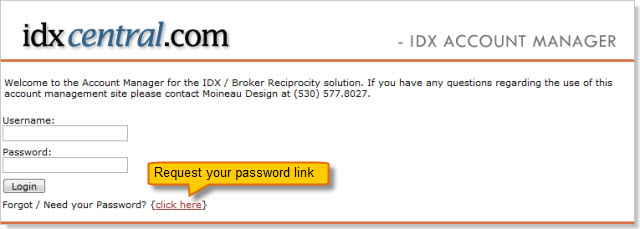
IDXCentral Account Manager Features
- Update your IDX contact information (phone numbers, company name, email address, etc.)
- View visitor information for those who have signed up on your site
- View visitor’s account to see what listings they have saved to their portfolio
- Add virtual tours
- Post your open house dates and times
- Manage listings that display in your Featured Listings slideshow (optional feature)
- View how many times your properties have been viewed on your website and other websites serviced by IDXCentral.com
- Read valuable Marketing Tips

