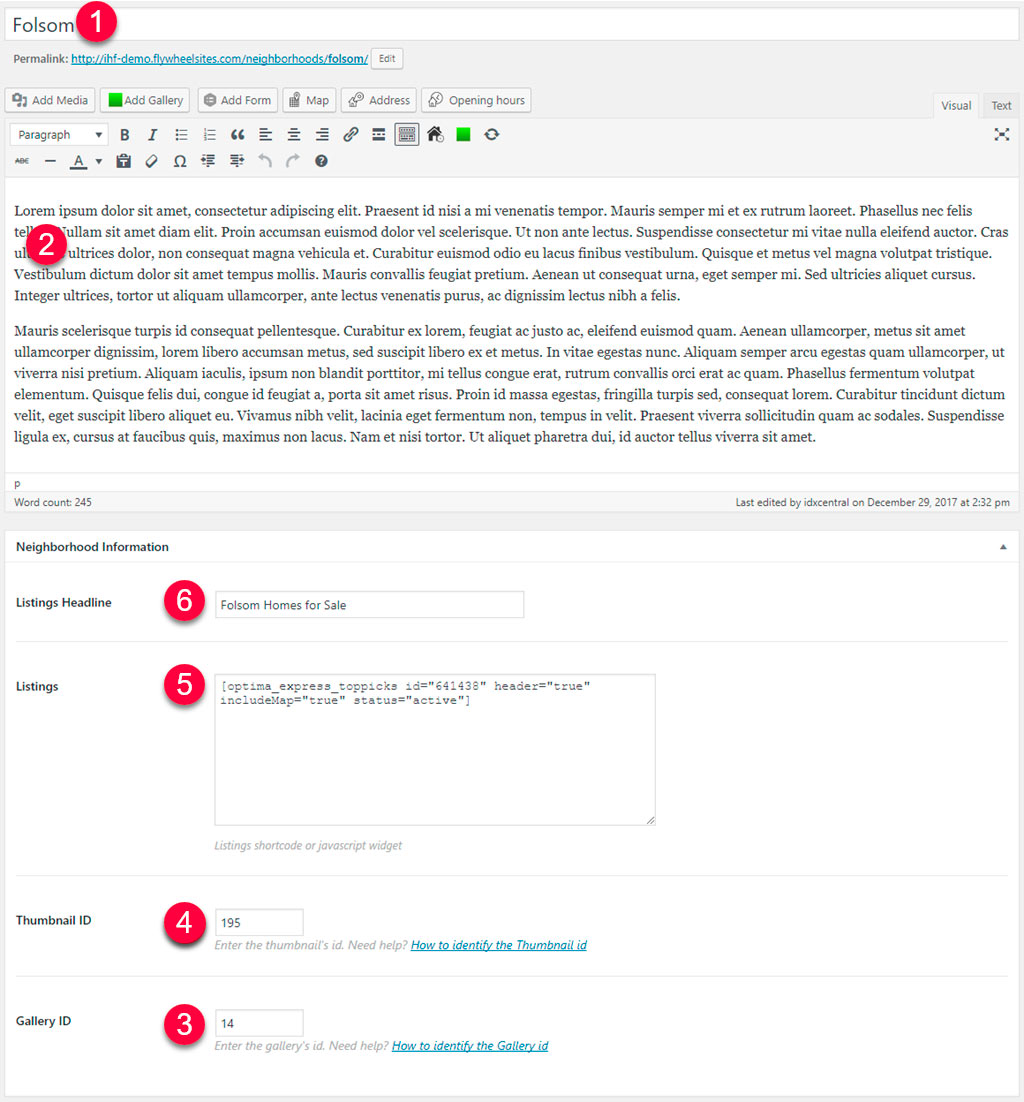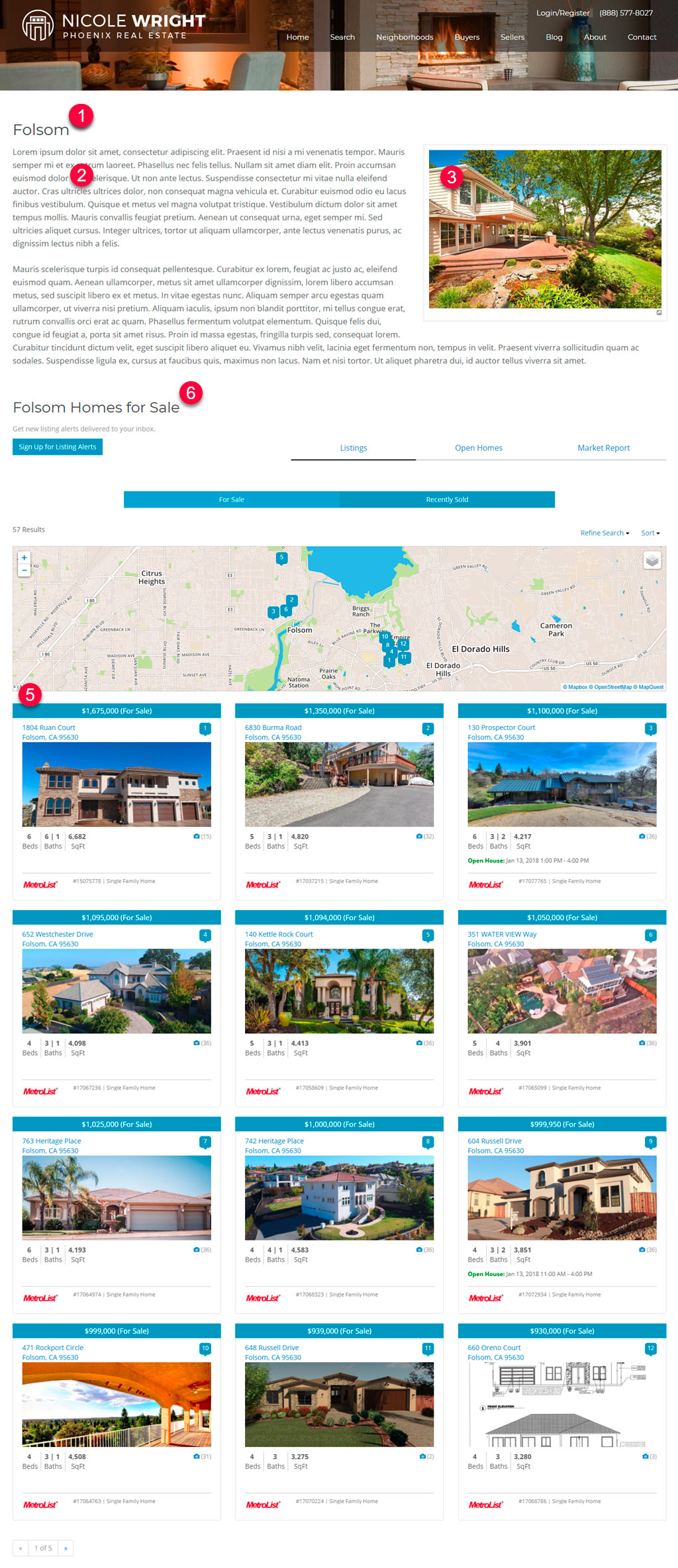The real estate WordPress neighborhood add-on is a great way to showcase your knowledge of the areas you serve as well as help visitors quickly find properties available for sale. For a more detailed description, check out our WordPress Real Estate Neighborhood Add-on page.
Steps
- Login to your WordPress Dashboard and go to > Neighborhoods > Add New
- Enter the information as shown in the example below
- Click the Publish button
Image Legend
- Page Title: Name of the Neighborhood. – video 1:56
- Neighborhood Description: Description of the Neighborhood. How to write and effective neighborhood profile – video 2:06
- Gallery ID: Used to designate which group of images you wish to display for this Neighborhood. Photos will be rotated in a slideshow. How to create a Gallery. video 4:55
- Thumbnail ID: Used on the primary Neighborhoods landing page to identify one specific image to represent this Neighborhood. How to create a Gallery. video 5:25
- Area Listings: Enter the IDX shortcode to display all listings available for sale. If you have purchased the optional MarketBoost feature, a link will be displayed so visitors can view important Sold history data as well. – video 6:45
- Listings Section Headline: Enter a popular keyword phrase people may use to search for homes in this Neighborhood. Such as: Folsom Homes For Sale. – video 11:41
WordPress Dashboard
Neighborhood Profile Example
Video Tutorial
Pro Tips
- When optimizing images a good rule of thumb would be to resize your images between 1140 to 1600 pixels wide.
- While all images being uploaded to the Gallery will be optimized, if you try to upload excessively large images 3000+ pixels wide or larger than 3MB, they may cause the process to have issues and corrupt your images. This size is not necessary for website photos and will slow down your website.
Premium Support
Don’t want to deal with managing / maintaining your site. Feel free to contact our support team for an estimate and let us handle all the details for you. Let our experience save you time and get it done right the first time so you can focus on your business.