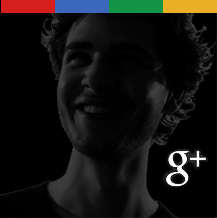 Maintaining a successful real estate blog is wonderful investment of your time and energy, especially as it helps to increase your visibility on the web and draw in new clients. We have come across a new way to give your website a boost in views – Google’s Verified Authorship. Online feedback indicates this is an easy way to get more visitors to your site with minimal effort.
Maintaining a successful real estate blog is wonderful investment of your time and energy, especially as it helps to increase your visibility on the web and draw in new clients. We have come across a new way to give your website a boost in views – Google’s Verified Authorship. Online feedback indicates this is an easy way to get more visitors to your site with minimal effort.
More and more people are discovering the value of becoming a verified author. It is a fantastic way to get your “face” out there. Especially for a Real Estate agents who literally is the face of his or her business. Many people feel that becoming a verified author also helps to increase rankings in the Google Search Engine as it is able to more easily verify that your article is the real thing.
So, what exactly is “verified authorship”?
Verified authorship is a way to literally get your face into the search results. It all goes back to the idea that a picture is worth a thousand words. When someone conducts a search in Google, just getting your website to the top of the search results isn’t always enough. As a Verified Author, your picture will appear alongside your article title/description and URL.
The greatest part is that it makes your article stand out from the rest. The eye is immediately drawn to any images on a page first, which does two things for you. First, it is a means to develop your personal “brand” as a real estate agent. Second, it shows that your article was written by a real person, you!
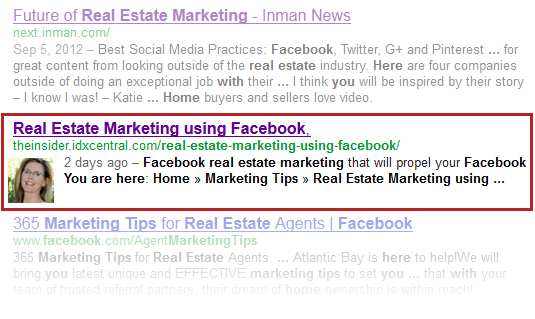
Google Authorship is free and easy to set up, just follow these steps:
1.) Set-up a Google+ profile (if you haven’t already). Make sure that you use the same Gmail address associated with your real estate blog/website. You can create a profile by clicking on the +You button at the top left of your Gmail account.
2.) Copy your Google+ profile URL, and paste it into the following code: <link rel=”author” href=”YOUR Google+ URL GOES HERE“/>
3.) Edit your header.php file and copy and paste the entire code into the <head> section of your theme. If you are unsure how to do this, simply send an email to Support@IDXCentral.com with the code above and we will be happy to insert it for you.
4.) Go to your Google+ profile. Find the “Contributor to” section and add your website URL.
5.) Verify that your +1s are “public” on your Google+ profile.
6.) Confirm that you did it correctly by using to the Google Webmaster’s website testing tool and entering your website’s URL in the appropriate box. Even if it shows up correctly in the testing tool, it may take some time for Google to re-crawl your pages so that your picture shows up in search results.
We encourage you to take advantage Google’s Verified Authorship. Not only is it free and simple to set up, but it also has great potential to increase visitors to your site. Take advantage of this invaluable way to get your face out on the web and into the homes of future clients. For other great tips visit our Real Estate Marketing Tips and SEO Tips sections.

