If you have a website that has any kind of form, you will get unsolicited emails, otherwise known as SPAM. There’s simply no getting around it.
While there is no 100% effective solution when it comes to stopping SPAM, there are however, steps you can take to minimize (if not prevent) spammers from filling your inbox with bogus form submissions.
By default we will typically install and configure a popular plugin called Anti-Spam Bee to protect your site from Comment SPAM. While this plugin is very effective in reducing SPAM, there are some additional steps you can take to further protect yourself from SPAM.
We recommend taking the following 3 step approach:
- Google Recaptcha
- Using a Honeypot
- Akismet – SPAM Protection for WordPress (Premium Service)
Google reCaptcha
The premium plugin we use to create contact forms on your website is Gravity Forms. Built in to Gravity Forms is the ability to add a free Google Service (reCaptcha) to help protect your forms from spam bots. To get your free reCaptcha keys, you will need to login to your Google Account (if you don’t have one, simply create a free account) and register your site to generate your keys. Complete the request with your website information as we have shown below. Create reCaptcha Keys.
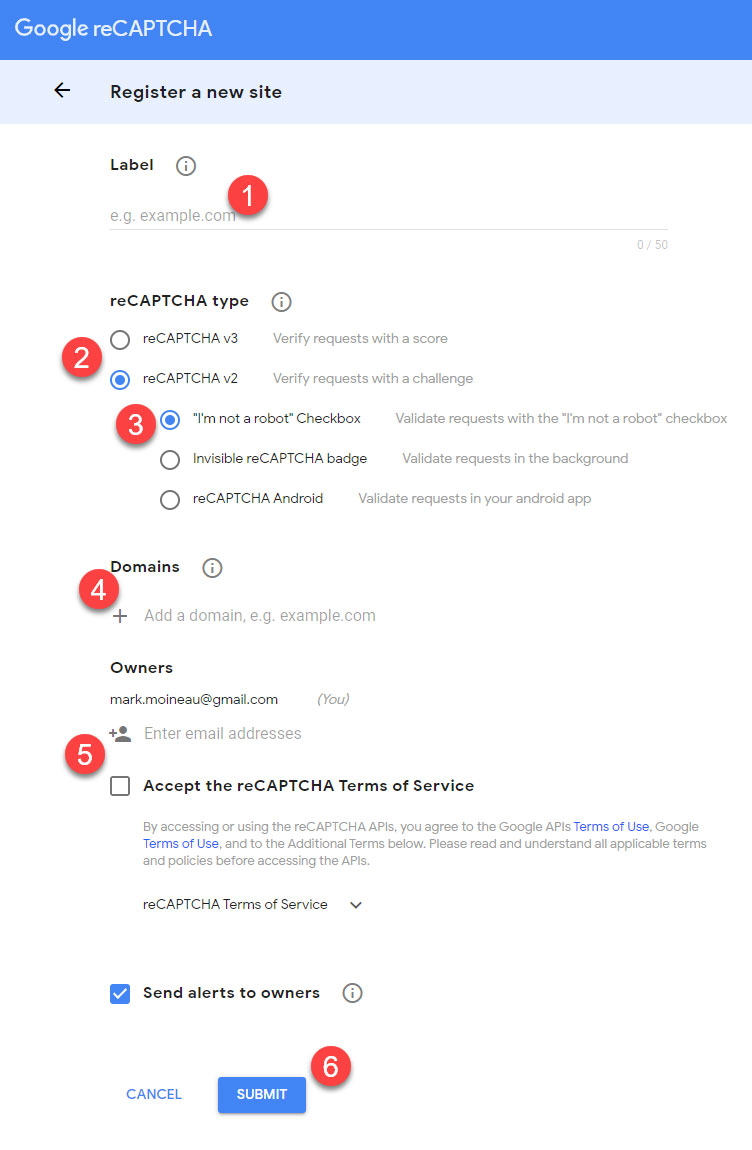
Breakdown
- Enter a Label for you new keys: Just enter your website name.
- Select reCaptcha v2
- Select “I’m not a robot” Checkbox: Based on our experience, we recommend reCaptcha v2 and the I’m not a robot option for best results.
- Domain: Enter your domain name such as example.com
- Check the Accept the Terms Checkbox
- Submit the form
Once Completed
When the form has been submitted, you will be given your Site and Secret Keys. Send these key’s to support and we can add them for you.
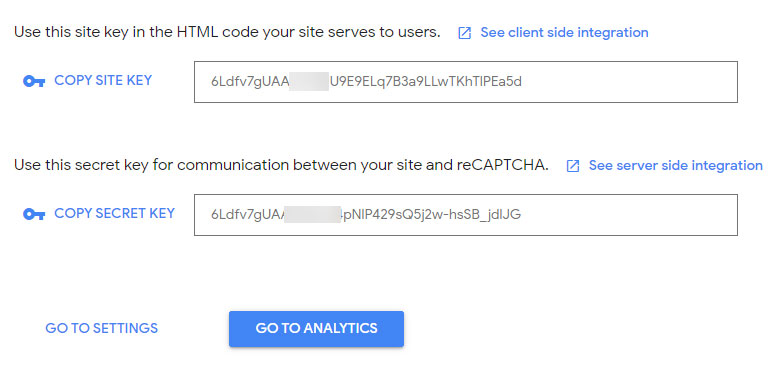
Honeypot
Honeypots are form fields that are invisible to human visitors to your site, but not to SPAM bots. When the field is filled out by the bot, the form entry is rejected. The initial forms we set up for client websites will have this enabled by default. If you build a new form using the premium Gravity Forms plugin we include, you will want to be sure to turn this option on. To do this, log in to your WordPress dashboard and go to Forms > Mouse over the form you want to edit click Settings > at the bottom of the Settings you will check the box to enable Anti-spam honeypot.
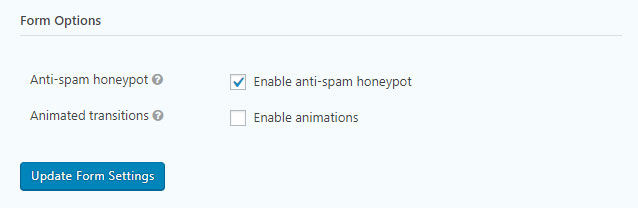
Akismet: SPAM Protection for WordPress
For the ultimate in protection, we highly recommend getting Akismet. Akismet is a paid service/plugin that monitors comments and form submissions on your website, and compares them to their database of known spam, blocking any matching submissions. The cost is $5/mo per site but is included at no additional charge with our Professional or better WordPress Care Plans.
Support
Need Assistance / Have Questions? Contact Us for support.

