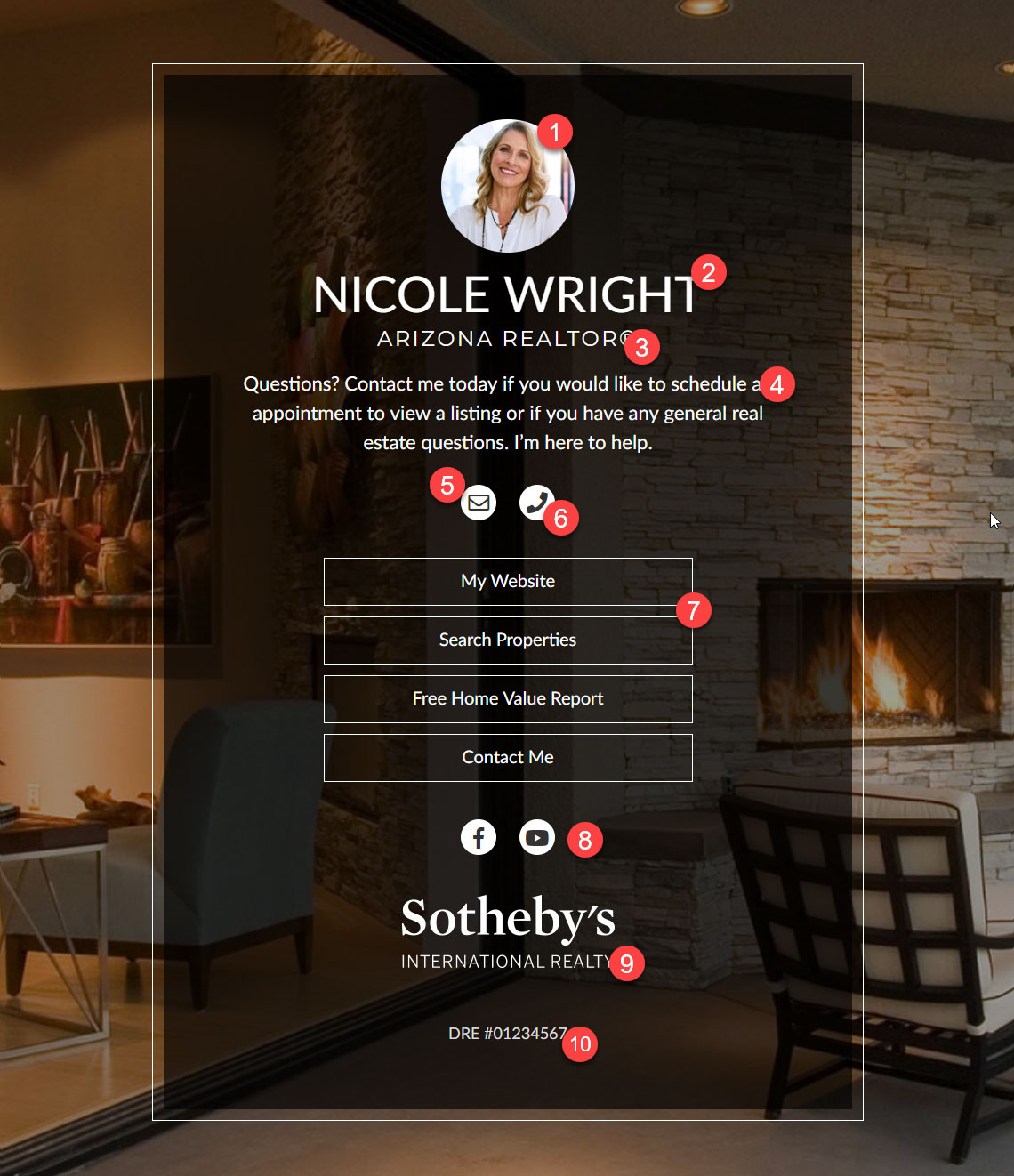For those of you that use Instagram, you may have noticed you can only have one link (typically your website) in your profile. The Directory Page add-on will allow you to easily create a professional page that you can link to that allows you to add as many links as you like. You can easily link to multiple sites, services or simply promote select pages on your website.
Need Assistance / Have Questions? Contact Us for support.
Breakdown
- Header Image: Typically this would be your agent headshot. If your website is for your office, then leave this blank and just add your logo to the footer.
- Headline: Your Name, Team Name, or Office Name
- Subheading: Area you serve
- Description: We suggest leaving this area empty, but if there was a brief statement you wanted to make it could be added here.
- Email: Email address
- Phone: Phone number
- Customized Links: Add as many links to any webpage you wish. Links can be to other websites as well as pages within your own website.
- Your Social Media Links: Links to your social media pages.
- Logo: Add your company logo
- License #: For states that require your license number.
Set-up Notes
- Create a new Page and call it anything you wish. Such as Directory Page, Bio Links, My Links, etc. The easiest way to do this is to find the demo page that we set up for you and click the “Duplicate This” link. By doing this many of the steps below will be completed and you can simply update the information already entered.
- Under the Page Attributes section (typically located in the right column), change the Template to Directory.
- Save Page as a Draft for now. Once saved as a Directory page, this will enable the section to enter your Directory page specific information.
- The Directory Page fields will be located under the Page Editor. Simply fill out the information you wish to be displayed.
- Set the Background image under Featured Image > Set featured image. We recommend an image that is at least 1500 pixels wide. You can use any image you like, but you may want to use the same image used for your banner photo on the home page to keep your branding consistent.
- Design
- Background Overlay – Sometimes the text may be hard to read over your background image, so the background overlay give you the ability to add a transparent color over the top of your photo to make the text easier to read. The default color we use is black with a transparency of .38
- Background Color – If you don’t want to have a background image, select a color for the page background.
- When done, Publish / Save your page and preview it to confirm everything looks good.
Other Ideas
There is no limitation to the number of directory pages you can create. Here are some other ideas that you could create using the Directory Page add-on. You can share these pages with clients via email or social media to help generate traffic to your website and/or keep your name top of mind.
- Favorite Restaurants (Promote on Facebook, Instagram, Twitter, etc.)
- Recommended service providers (Plumber, Painting, Landscaping, etc.)
- Dog Parks
- Kids Activities