If you don’t already have an account with Google we strongly recommend you get one for several reasons. The primary reason would be because it is FREE and it will allow you to take advantage of some extremely useful tools. The two tools we recommend every agent should have are Google Analytics and Feedburner.
Google Analytics will allow you to see valuable information about your website and it’s visitors such as; how visitors are finding your website, what pages they are and are not looking at, what they are clicking on and so much more.
Feedburner is a great tool that will, among other things, automatically email visitors that have signed up on your site…any new information you add as a Post. For example, if you write a post about Recent Market Conditions and publish it to your site, Feedburner will send an email out to all your subscribers to let them know. You can even see who clicked on the link to read the information.
Feedburner will also turn your RSS feed into a browser friendly web page so visitors that are not familiar with RSS feeds will get a better understanding of what it is and how to subscribe. An example of this is our feed from our support website. Here is an example of our feed: IDXCentral RSS Feed
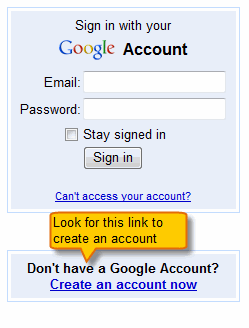 Set up an account by visiting Google Accounts.
Set up an account by visiting Google Accounts.
Click on the Create an account now link.
Complete the form and follow the instructions. That’s it.
Once you have your Google account set up, check out our tutorials on How to Set up a Google Analytics Account or How to Set up a Feedburner Account. If you still need help, you can contact us for support in setting up your accounts.
For assistance with setting up your account, contact IDXCentral Support.

